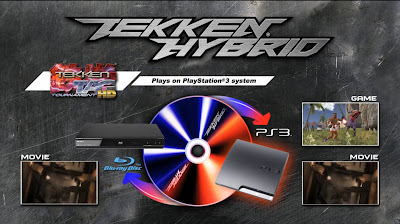Xbox One Games Crashing to Xbox Home?
Fired up my Xbox One after taking it on a road trip to visit family over the Thanksgiving weekend. To my surprise, Killer Instinct would crash to the desktop (Xbox Home). Didn't put any thought into it, uninstalled and redownloaded the game. The next morning, Killer Instinct still crashed to the desktop. Figured "OK, I'll play Crimson Dragon until I figure out what is going on." Same issue! After checking various settings, 15 years of IT experience kicked in and a light bulb went off! "This system runs off the Windows 8 kernel, and the default off mode is a low power hibernate/sleep state. What if I get the system to actually fully power down?"
Well, that was an easy fix. Many suggest unplugging the system, but considering your system is normally hibernating/sleeping, this isn't a good idea. Also, my system was unplugged for 12+ hours as I drove home and set it up the next day, and I believe that is what was causing my issue to begin with. The system was in its low power/sleep state when I unplugged it to go home.
An easy fix, and is better than just unplugging the system, is to just go into Power Settings and change "Instant On" to "Power Savings". Power of the system, Power on again (voice will not power on, so use the controller or capacitive button on the console) and after the LONG power on sequence, try your games.
Not claiming that I discovered this, but every site I read in the 20 minutes that I searched before having to go to work suggested unplugging, none suggested a real shutdown.