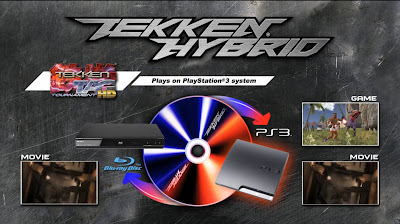Editorial - Hardware Nirvana
Hardware Nirvana [hahrd-wair nir-vah-nuh]
1. A state characterized by freedom from or oblivion to pain, worry, and the limitations of hardware set forth by restrictive ecosystems.
It is a beautiful thought isn’t it? Pick the device you want. PC, Tablet, Phone. Don’t worry about whether it has Android, Windows 10, Windows Mobile, or iOS. You don’t worry because you know that all the software you use will be available and easily installed. But can it be done?
About a year ago I left Android (and Google for the most part) and embraced Windows. I sold my Moto X and bought a cheap Lumia 635. A flagship Android to an entry level Windows phone? Could I comfortably leave Google's Android environment for the Market Share impaired halls of Microsoft's OS? The answer is mostly, “Yes”…but not without sacrifices.
You may be asking, “Why?” If you follow my editorials here on the Grotto (few as they are) you’ll know that in late 2014, I made the decision to buy a Surface Pro 2. I sold my Cintiq 12wx, my Nexus 7, and ditched my desktop PC. This got me firmly entrenched in Windows 8.1/10.
I had a Moto X and a Surface Pro 2. The “App Gap” was astonishingly glaring. Not because Windows didn’t have apps. It just didn’t have the same apps I had been using for years. It didn’t have Google apps. Come to find out that decision was not Microsoft’s, but Google’s. They didn’t want to make apps for my new favorite device. That’s when it hit me.
If I can't use a service comfortably on all my devices, then why am I using it? What could the service offer me that I can't get somewhere else? Is it worth the frustration? Customers should not feel limited to a certain OS because of a single app/service is on it. The app/service should come to the customer! Giving that customer the freedom to pick the device they like. That's my current school of thought. And with that in mind, I began this journey towards Hardware Nirvana.
THE GOAL The goal is to find apps for my daily needs and content consumption that I can use on Windows Mobile, Desktop, Android, iOS, and maybe even OSX. And by apps I mean programs that are self-contained and don’t generally require a browser to use (some exceptions were made).
First off, I was grossly immersed in the Google environment. So let's get this out of the way. NONE OF GOOGLE'S APPS ARE ON WINDOWS PHONE OR WINDOWS DESKTOP APPS. NONE. ZERO. ZIP. NADA. All except one. The ubiquitous Google Search app. Give up waiting for it. Google is to Windows what Apple is to Android. Nonexistent. If Google didn’t make apps for everything, and Apple didn’t make apps for everything, what options did I have left?
I used G-Mail, Drive, Docs, Music, Voice, Photos, Chrome, Maps, Books, Movies, YouTube, Wallet, Hangouts, Authenticator, and Plus. I think that's about all of it. So what was a self-proclaimed Google whore to do? I had some successes, and some failures.
G-mail = Outlook
I'm not leaving G-mail. It's not happening. Luckily, there is Outlook. Outlook is great. Outlook takes G-mail. Arguably better than G-mail’s own app. Microsoft made it available everywhere. Done.
Hardware Nirvana? Success!
Youtube = Perfect Tube
Youtube is the one G-App that there is a slew of options for. Seriously. It's like everyone and their grandmother made a Youtube app. Even Microsoft. The options are many, and Google keeps breaking them, but I've settled on Perfect Tube for my Windows Mobile and Desktop. Almost all the bells and whistles of Youtube. I use Google’s own Youtube app on all other OS’s. See Chromecast entry for related info.
Hardware Nirvana? Close enough.
Drive = OneDrive or DropBox
This one is a no brainer. OneDrive has all the features I need, with space to spare. I started with 200gb of OneDrive space. That is only since October 2014. Loads more than the pitiful 25gb I've earned from my years of loyalty to El Goog. I went ahead and bought an Office365 subscription. $10 a month got me the full Office suite, 1TB or OneDrive space, 60 minutes of Skype calls, and all for up to 5 users. $10 will get you a TB on Google too...but not Office or Skype, and only for you. I used Multcloud.com to transfer my data from GDrive to OneDrive and done. Now my 1.2TB of space is getting put to good use. OneDrive and Dropbox are on Windows Phone, Desktop, Android, iOS, and OSX
Hardware Nirvana? Hella-Success!
Docs = Office Online
It's Office. If a single more recognizable piece of software for handling documents, spreadsheets, presentations, and more exists, please step up. Docs is good. I've written more articles for this site on Docs than anything else. If you buy the 365 subscription, you get the full desktop versions too. Oh, and Microsoft released Office for Android, iOS, OSX and of course Windows 10/Mobile.
Hardware Nirvana? Success.
Play Movies = ???
I am unfortunately at a loss. I can find no option out there for Movies across all platforms. Not even Vudu. So it seems as though I'll just have to use the browser and skip it on my phone. Not an ENORMOUS loss for me, but certainly a hit. I've got roughly a dozen movies on there that I won't be able to watch without a desktop browser.
FYI Movie industry: This is why pirating happens. Thankfully there is still Netflix.
Hardware Nirvana? Non-existent.
Chromecast = Miracast
This one kinda bums me out. I LOVE my Chromecasts. Plural. I have two. They are amazing. REALLY. But dammit all if Google didn't say "F U" to Windows on this one. I am so fond of streaming Netflix, Youtube, Plex, Play Movies, HBO GO, Starz Play, etc. The little dongle that could is a real treat. So it sucks HARD that there is no real Chromecast support for Microsoft. Of all the losses switching to Windows has had, this one hurts the most. I literally use it EVERY. SINGLE. DAY. And while I can use Chrome to stream all of these services on my Desktop, it isn't the same. Alternatively, I bought a Miracast dongle and plugged it into a different HDMI port on my TV. Now I can cast whatever I want, whenever I want. Even on an Android device. So while Chromecast is still king in my home, Miracast has found its place as well.
Hardware Nirvana? ...Whatever.
Chrome = Opera
I know, I was shocked too. But Opera is the only browser available on ALL platforms. Chrome has no home on Windows 10 Mobile. Neither does Firefox or Safari. I'm hoping that Microsoft is smart enough to make Edge available on more platforms. I'll be completely honest here: Because I work in Web Design, I'm still using Chrome, Firefox, and Edge. Force of habit. So I'm on Edge for Windows 10 Mobile and Edge/Chrome/Firefox everywhere else.
Hardware Nirvana? Success!
Desire to exercise that fact? Nope.
Play Music = Groove Music.
When I started writing this article I thought there is no way I would take my GBs and GBs of music data and download it then upload it to any number of services. I'm lazy. So screw it. Google Music can stay. I found CloudMuzik for Windows Phone and Outcold Music Player for Windows Desktop. CloudMuzik is OK. It did what I needed. Found my Google Music and played it. Outcold Music Player, however was just awesome. I loved it. Well worth the money. You hear that Google? I paid money for an app to connect to your free service. That is money that you could have had. Too bad.
Then Google went and did something bad. They deprecated their Music API and broke pretty much all the 3rd party apps on Windows. So now it was browser or nothing. Once again, my cross-compatibility OCD kicked in and I said "Screw it". As it turns out, the only company offering their music service on all platforms was Microsoft’s Groove Music. You can upload your music files to your OneDrive, and Groove Music will find and stream them, just like Google Music. The catch is that while Google's option was 100% free, Microsoft’s does eat away at your OneDrive space. Office365 ensures that I won't run out of space anytime soon, so it is worth the switch. Everything else is basically the same. Buy Music, Hear samples, Stream, Playlists (you'll have to rebuild those), it's all there. Groove Music is available on all major platforms. IOS, Android, Windows, Windows Mobile, XBox consoles, and Browsers.
Hardware Nirvana? Success!
Maps = Here
Nokia Here is quite honestly a great service. It has collections which are basically favorites. Navigation, Downloadable maps, Satellite view, etc. etc. It is basically Google Maps but on everything. Get it online, Windows Mobile, Desktop, Android, and iOS. It also has a website for times when an app doesn't do it for you.
Hardware Nirvana? Success!
Books = Kindle
If you use Google Books, you're going to lose your collection. Even downloading your data from Google doesn't give you the books. Why did I use Google books? Hell, I don't know. We all know Kindle was the better way to go. It's on every platform and has a wider selection. Luckily I never really bought a book on Google Books. I only ever got the free ones. Done.
Hardware Nirvana? Super-Success!
Photos = OneDrive or Dropbox
Photos is a complicated mess. I couldn't figure out how to safely migrate all my photos from Google(Picasa) to OneDrive without downloading the entire damn collection (over 7000 photos now) and reuploading to OneDrive. Balls. But once I pulled the trigger on that, OneDrive gives you an additional 15GB just for turning on AutoBackup for photos. OneDrive also lets you create albums and share them and even tries to auto tag your photos with relevant tags (if you want) to make searching through them easier. As we already established, OneDrive is on basically everything.
Hardware Nirvana? Success.
Hangouts/Voice = Skype
There are a few services out there that claim Google Hangouts and Voice-like functionality. Skype being the most prominent. The problem is that Skype costs money. Quite a bit in my honest opinion. So while Skype replaces my messaging and some of my VOIP needs, I don’t really use Voice that much, so some of the other features aren’t really worth the money. Skype is on Windows 10, Mobile, Android, iOS, and OSX.
Hardware Nirvana? Pretty much.
Wallet = Paypal
Google Wallet never took off with me. It lacked some major features that the competition touted and I love. I tried Wallet. Did NFC payments for a bit. Got a Google card. But Paypal was always the better, more polished product. So if it ain't broke? Exactly. Android Pay shows promise...though without the cross-compatibility, it is of no use to me. Paypal is on everything too. Windows to Android to OSX.
That is most of my needs. All the other great apps understand this idea. Netflix, Hulu, Plex, Facebook, Instagram. They go to the customers.
Creatively, I rely on Adobe. This means that I am restricted to either Windows or OSX for finishing creative projects. I understand that Hardware Nirvana can never truly happen with that restriction on myself. It is unfortunate, but I also realize that Adobe cannot make software that full featured to run on mobile devices. Only a fool would think otherwise.
My transition away from Google wasn’t clean or perfect. It was about as down and dirty as it gets. I made this transition almost a year ago and as of yet, only YouTube and G-Mail have proven to be the G-apps I used the most. Giving up Google is no easy task. In my frustration with Google’s resistance to Hardware Nirvana, I gave up on Google as my search solution too. I now exclusively use Bing. And I get the added benefit of getting paid to search with Bing Rewards!
Surprisingly, the most common answer I found was that if I wanted true Hardware Nirvana, I usually ended up on Microsoft’s own solutions. They were the only one of the big 3 who consistently developed for all the major platforms. I didn’t really spend a lot of time digging for OSX. Most of these are there, but since I don’t use OSX in any capacity, I didn’t really force the issue.
What are your thoughts on Hardware Nirvana? Can we ever truly achieve it? Sound off in the comments.